BoatyAlarm Intro
Navigating the beautiful waters of the Virgin Islands is a breathtaking experience, but safety remains a top priority for every family out at sea. Introducing BoatyAlarm—a revolutionary mooring alarm system that helps keep your boat safe and your mind at ease. This blog post will guide you through the BoatyAlarm setup, ensuring that your entire crew can enjoy their adventure with the peace of mind they deserve.
The BoatyAlarm is still in testing mode with over 4000 sessions mapped this past season. We continue to modify and enhance the application as we get feedback from users and as phone manufacturers change their requirements. With your help we will continue to improve this application. Currently BoatyAlarm has hundreds of moorings mapped out in the BVI making it easy to find and monitor your position in relation to the moorings.
Join the BoatyCrew to Get Started
Start by becoming a part of the BoatyCrew, a community committed to enhancing your boating experience. For just a $15.00 annual fee, you gain access to a range of essential tools and features designed to keep your crew connected and safe throughout your journey. Visit BoatyBall Membership to sign up and unlock the full potential of BoatyAlarm. Your membership will not only provide peace of mind but also ensure that you and your crew can focus on enjoying the adventure, knowing that every detail has been taken care of.
Download the BoatyAlarm Application
Once you’ve joined BoatyCrew, the next step is to download the BoatyAlarm application, available on both Apple and Android stores. This app is essential for enabling real-time monitoring and notifications for your boat. Simply search for “BoatyAlarm” in your device’s app store and install it. Once you have downloaded you will sign up with your BoatyBall log in credentials. The app’s user-friendly interface makes it easy to set up and use, ensuring that your boating experience is as smooth and secure as possible. With BoatyAlarm, you’ll have all the tools you need to safeguard your vessel and enjoy your adventure with peace of mind.
Create Your BoatyAlarm Account
Once you’ve installed the BoatyAlarm app, it’s time to set up your account. Use the same email address and password that you registered with for your BoatyBall Membership to ensure seamless integration. The account creation process is straightforward and user-friendly, guiding you step-by-step. By creating your account, you unlock the full potential of the BoatyCrew membership, from trip planning to real-time monitoring, ensuring your boating experience is both secure and enjoyable. Any crew member that joins the BoatyCrew will be able to join your trip and help monitor the boats location.
Setting Up a New Trip for the First Time
Setting up a new trip for the first time is both exciting and straightforward. Open the BoatyAlarm app and select “Create a Trip.” You’ll be prompted to enter details such as the trip name, boat name, and dimensions (length and width). Providing this information ensures that the app tailors its monitoring features specifically to your boat, optimizing safety and efficiency. This setup process is designed to be user-friendly, helping you quickly prepare for your journey. By creating a trip, you establish the foundation for a safe and well-coordinated adventure, allowing you and your crew to focus on enjoying your time on the water.
Invite Crew Members to Join Your Trip
Sharing your journey with family and friends makes boating truly special. After setting up your trip, it’s time to invite your crew members to join. Use the “Share Trip” feature to send a trip code via text or email, allowing your crew to connect seamlessly. This way, everyone on board can share in the responsibilities of monitoring and safety. The app’s intuitive interface makes it simple for each member to join and stay updated, reinforcing teamwork and ensuring that everyone is on the same page. By keeping everyone connected, you can enjoy peace of mind knowing that safety is a collective effort.
Joining an Existing Trip
If you’ve received a trip invitation from a fellow BoatyCrew member, joining is simple and efficient. Open the BoatyAlarm app, log in, and select “Join Trip.” Enter the trip code or scan the provided QR code to connect seamlessly with your crew’s journey. This feature ensures that everyone on board is linked and can share in the responsibilities of monitoring and safety. The app’s intuitive design makes the joining process quick and straightforward, fostering teamwork and clear communication among all members. Being connected in this way enhances the overall safety and enjoyment of your boating adventure.
Identifying and Reserving a Mooring
With your crew all set up in the BoatyAlarm app, it’s time to locate your reserved mooring. The app offers a clear view of your boat’s current location in relation to available moorings, making navigation straightforward. After spotting your mooring, approach and secure your boat close to the pendant line, ideally within five feet. This proximity ensures accurate monitoring and helps maintain the boat’s safety within its designated zone. Remember, many bays in the Virgin Islands can be tight, so tying up as close as possible to the pendant line is crucial for reducing false alarms with the BoatyAlarm system and to prevent bumping into your neighbors.
Activating the Mooring Alarm for Safety
Activating the mooring alarm ensures that your boat remains secure while you’re enjoying the beautiful surroundings. Begin by selecting a device to stay on the boat as the dedicated monitoring device—an iPad or an extra phone works well. Make sure it’s plugged in and placed in a shaded area to prevent overheating and battery drain. Open the BoatyAlarm app and tap the white anchor symbol above your designated mooring ball. This action will change the perimeter to red and display a flashing red anchor symbol at the bottom right, indicating that your boat’s location is being actively monitored within the safe zone. Now, your entire crew can relax knowing that any movement outside this zone will trigger notifications and audible alarms, allowing for prompt action to ensure safety.
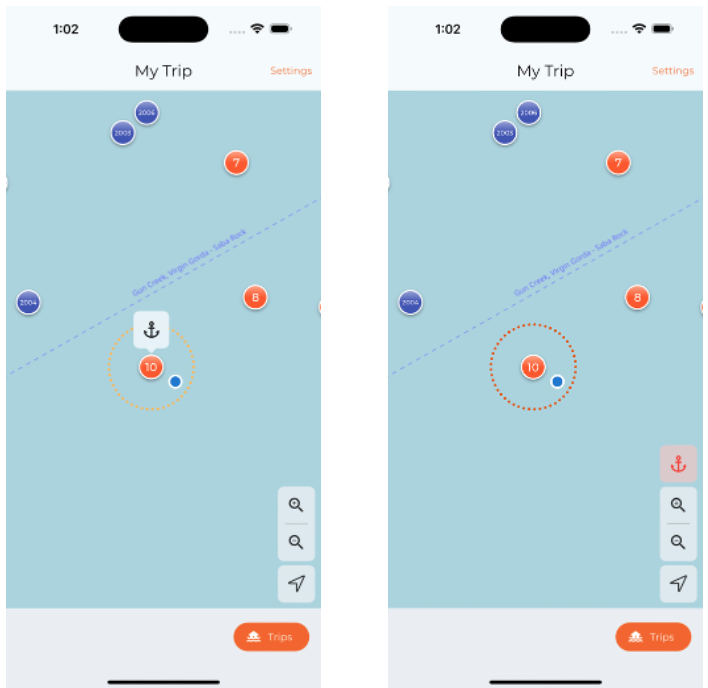
Receiving Notifications and Alarms
With the mooring alarm now active, everyone on your trip can stay informed about the boat’s location in real-time. BoatyAlarm provides two essential types of notifications to keep your vessel secure. The first notification alerts you when the boat is nearing the edge of the designated safe zone. This early warning allows you to take preventative measures before any potential issues arise.
If the boat ventures outside the safe zone, an audible alarm will sound, signaling an immediate need for action. This alarm ensures that any crew member, regardless of their location on or off the boat, will be promptly alerted to check the boat’s position and ensure the safety of everyone on board. The audible alarm continues to sound until the boat returns to the designated safe zone, the alarm is dismissed, or the monitoring is deactivated.
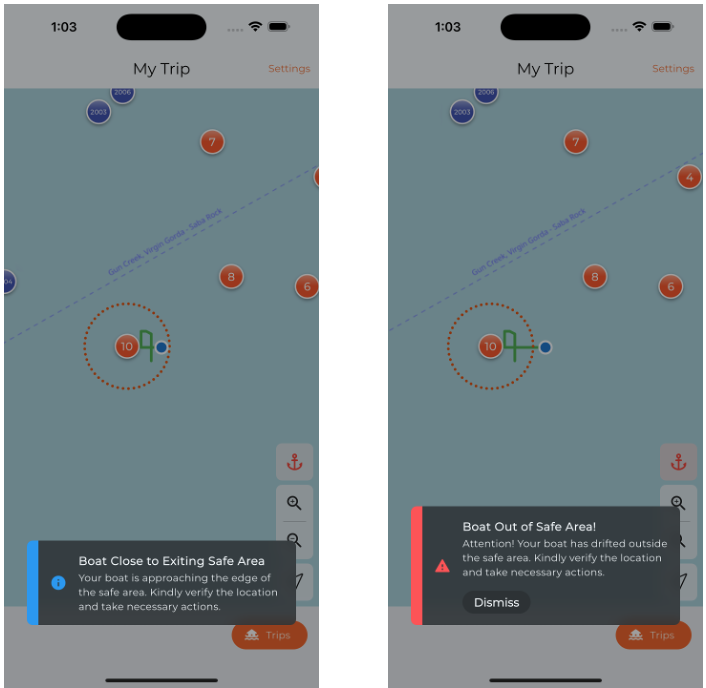
Crew members have the option to mute notifications by navigating to the settings in the top right corner of the app and switching off notifications. However, we do not recommend turning off notifications. The more crew members monitoring the better. This feature is designed to ensure that your boating adventure remains safe, with every crew member playing a role in monitoring and maintaining the boat’s secure positioning.
Deactivating the Mooring Alarm
Deactivating the mooring alarm when you’re ready to set off to your next destination is a straightforward process. Simply open the BoatyAlarm app on your monitoring device and tap on the flashing red anchor symbol. This action will deactivate the monitoring system, allowing you to safely untie from the mooring and proceed with your journey. Make sure all crew members are informed that the alarm is off and the boat is ready to move. By following this easy step, you ensure a smooth transition from one location to another.
Providing Feedback for Continuous Improvement
At BoatyBall, we deeply value the input of our boating community. Your experiences, insights, and suggestions are vital to our mission of creating the safest and most efficient mooring system available. As you use BoatyAlarm on your journeys, please take note of any features that stand out as particularly useful or areas where you see room for improvement.
We encourage you to share your thoughts with us, whether they are positive experiences or constructive critiques. Your feedback directly influences our ongoing efforts to refine the app’s performance and functionality. It could be anything from the responsiveness of the alarms to the ease of using the app’s interface, or even suggestions for new features you’d find beneficial.
To share your feedback, simply navigate to the app’s settings menu, where you’ll find an option to provide feedback directly to our team. Additionally, you can reach out through our website or customer support channels. We are committed to listening to our users and integrating your recommendations into our development roadmap.
Your insights not only help us address any immediate issues but also guide long-term enhancements that benefit the entire BoatyCrew community. By working together, we can ensure that BoatyBall remains a reliable companion on all your maritime adventures, continually evolving to meet your needs.
We are grateful for your contributions and excited to implement changes that will make your boating experience even more secure and enjoyable. Thank you for helping us build a better solution, and for trusting us to be a part of your journeys. Together, we can create a safer and more connected boating community.

